Meeting in virtual spaces is not new, but doing it in the current environment and with Zoom as our partner is unprecedented. All participants have responsibility in ensuring safe, successful experiences when participating online. Clarkson’s Teaching & Learning Corner has prepared this resource as a guide for best practices when participating and hosting Zoom meetings. On Wednesday, April 1, 2020 at 12:00 pm EST, the TLC will dedicate our monthly Web Tools Wednesday Webinar demonstrating classroom management techniques available to Zoom hosts to help ensure productive meeting sessions. Register to attend.
In our first week since pivoting all learning activities to online, the Clarkson community logged a whopping 2,252 Zoom meetings which generated 947,054 meeting minutes with 25,834 participants. With most having only a crash course in hosting Zoom online meetings, our faculty met the challenge with grace and perseverance. By nearly all known accounts faculty successfully set up meetings, posted meeting invite information in their courses in Moodle, our students joined live scheduled sessions and the business of learning carried on. A true achievement our community is proud to report!
Through all of this we observe that Zoom is an extremely powerful tool. Its flexibility, ease of use, and ubiquitous platform positions it as the clear leader in this new frontier we are all now exploring together. As with all things, with great power comes great responsibility. It’s likely you saw reports in the industry of Zoom bombing and other undesirable behavior being experienced among some Zoom users around the nation. We take these reports very seriously and along with Zoom, have and continue to take steps to ensure stable meeting experiences by participants in our Zoom sessions. As of March 26, 2020, the Share Screen feature is available only to the Host by default. Hosts may enable Screen Sharing from others in meeting sessions. Instructions here.
We encourage all members of the Clarkson community to report incidents of undesirable meeting behavior to helpdesk@clarkson.edu. Reports will be investigated with corrective action implemented.
We will continue to bring you updated information to aid in navigating successfully going forward. Please tune in to Web Tools Wednesday this week to learn more.
Zoom Meeting Best Practices: Web Tools Wednesday Webinar
Wednesday, April 1, 2020, 12:00 pm – 1:00 pm EST
Questions/Comments: IT HelpDesk 315-268-HELP (x4357) or helpdesk@clarkson.edu

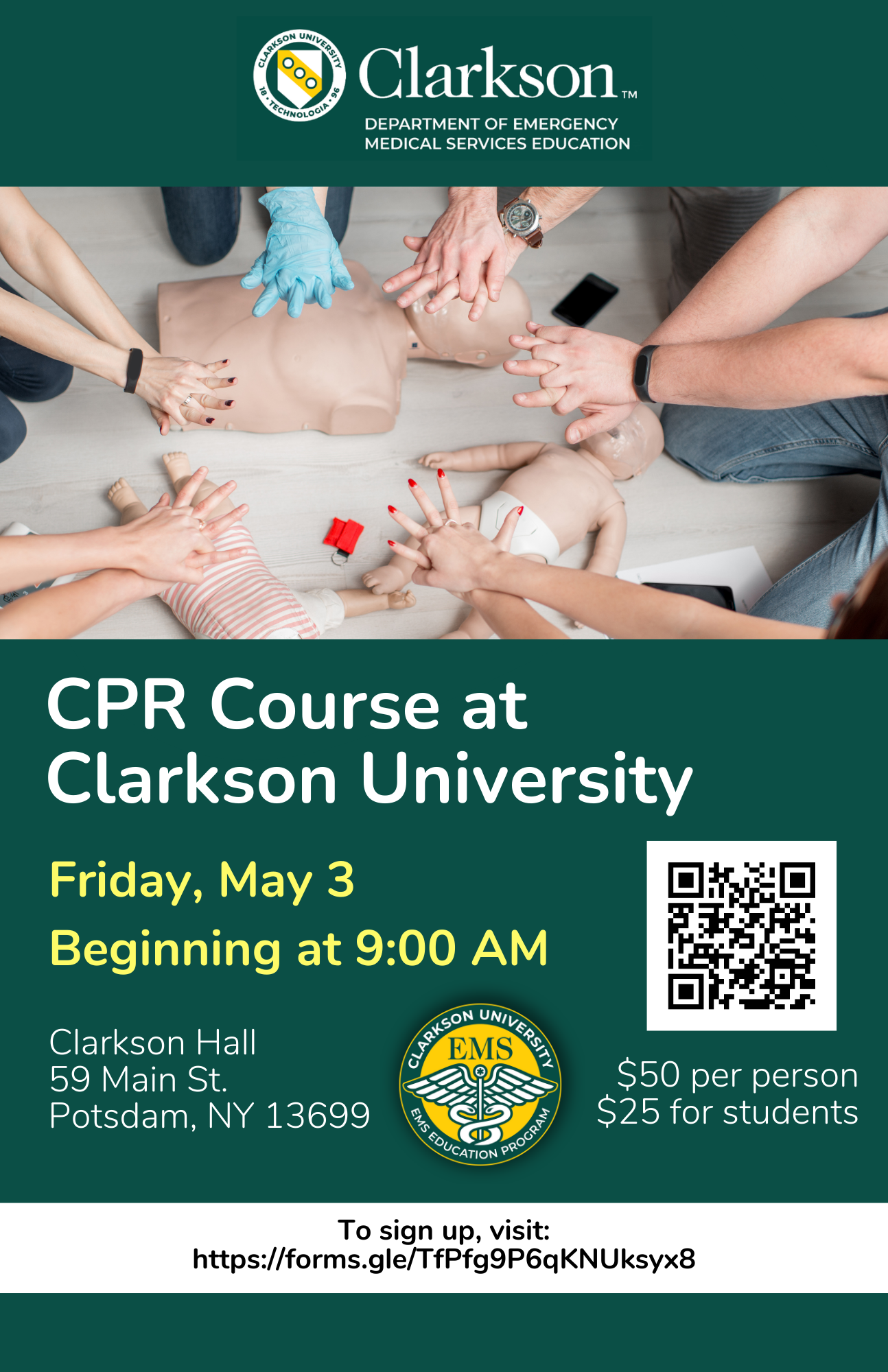

Comments are closed.