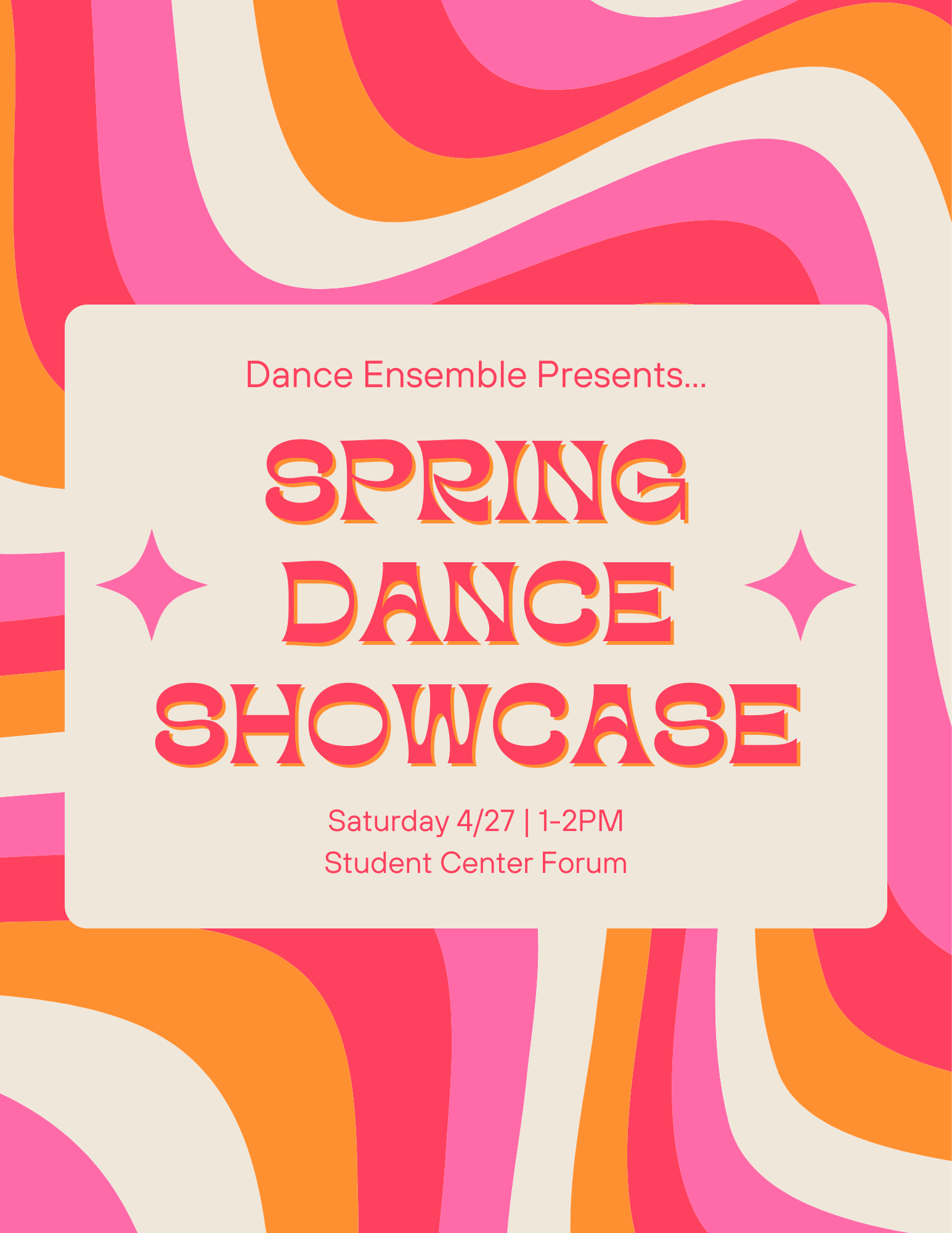Clarkson’s Teaching & Learning Corner (TLC) welcomes everyone back with a few final reminders and guidance to help ensure a successful semester start.
Time to Show your Course in Moodle. Your students are looking in Moodle for your course. Turn the Hide to Show now (here’s how) so they will see it in their My Courses list and can access any pre-term information you wish for them to have, including distributions from your News & Announcements forum. Consult our recently updated Course Start Up Checklist which contains helpful reminders and links for showing your Moodle course, recording with Echo, updating resources and more.
Prepare for Remote Learning. Preparations for remote learning should include a proactive communication plan that begins this week with messaging to students to describe how they can start successfully in your course. Instructors will want to consider leveraging available tools in Moodle, Zoom, Echo360 and more to conduct e-learning activities including online orientation and community building, pre-recorded lectures, asynchronous activities, synchronous online sessions and more.
Attend this week’s TLC Course Preparedness Work Session to prepare for Recording, Webcasting, and Sharing with Echo360 or Zoom. The TLC will host this live online work session to help you successfully:
- make the best choice of technology to meet your instructional needs
- request your LIVE Echo360 lecture capture schedule
- set up the External Tool in Moodle so students can access your recordings
- take advantage of Echo’s NEW method to easily share Zoom recordings to students (time saver!!) and more.
Session is 12:00 P.M. to 1:00 P.M. EST. Live Zoom meeting and calendar appointment available when you Register.
If you missed the live broadcast of our earlier sessions and wish to catch up: check out the archive of session recordings here:
- Dec 2, 2020: Moodle Course: Setting Up, Organizing, Archiving and More
- Dec 9, 2020: Prepare for Remote Start: Building Community Online
Our session attendees work right along with facilitators to:
- Create and update a Moodle course
- Check out new features coming in Moodle 3.9
- Update the course syllabus and locate it your course
- Import content from a prior term
- Archive unused materials
- Craft a course greeting and introduction
- Design an activity to create a connection with students
- —so much more!
Sincerely,
Laura Perry and the team in the Teaching & Learning Corner
Questions/Comments: IT HelpDesk 315-268-HELP (x4357) or helpdesk@clarkson.edu