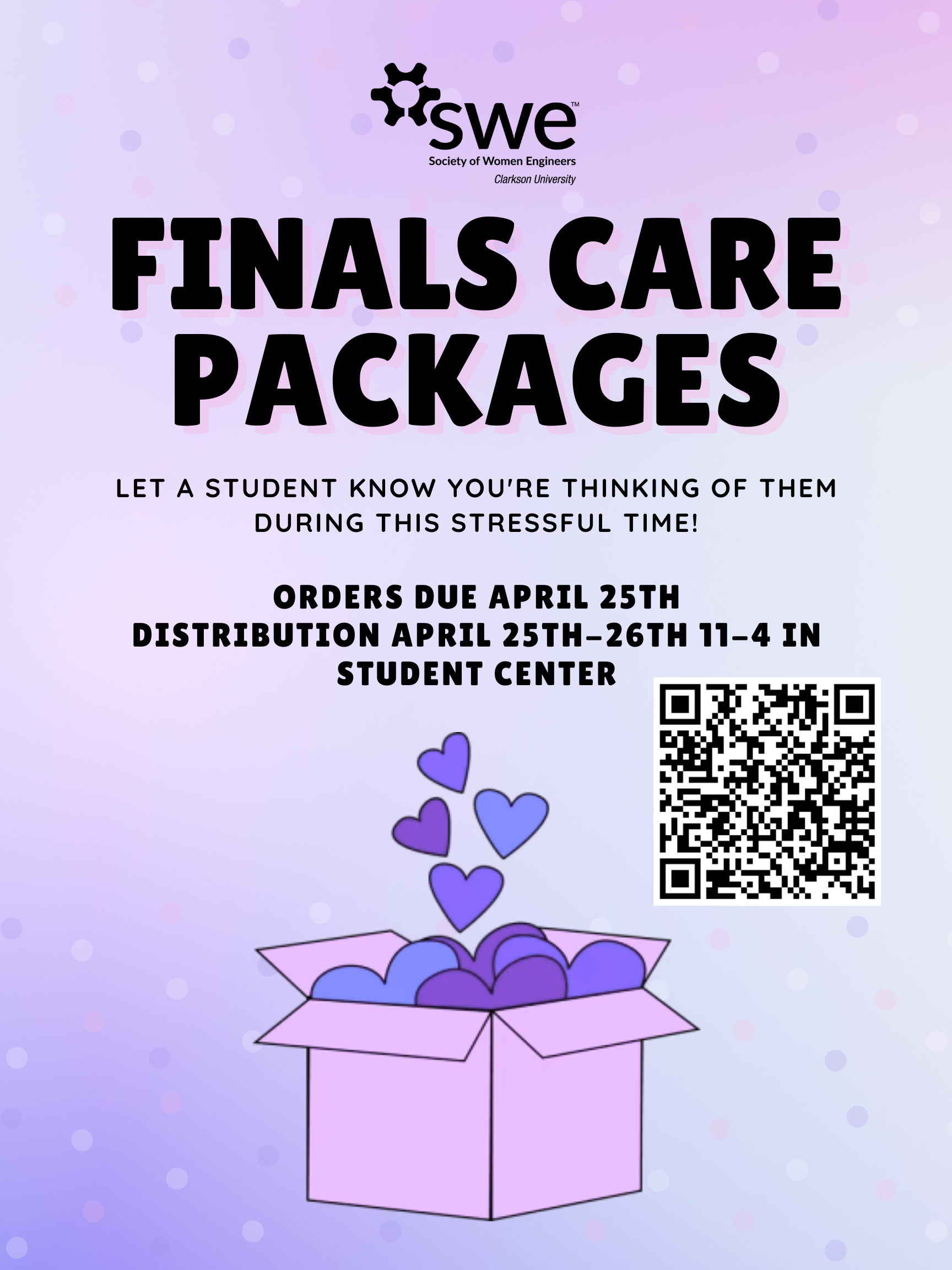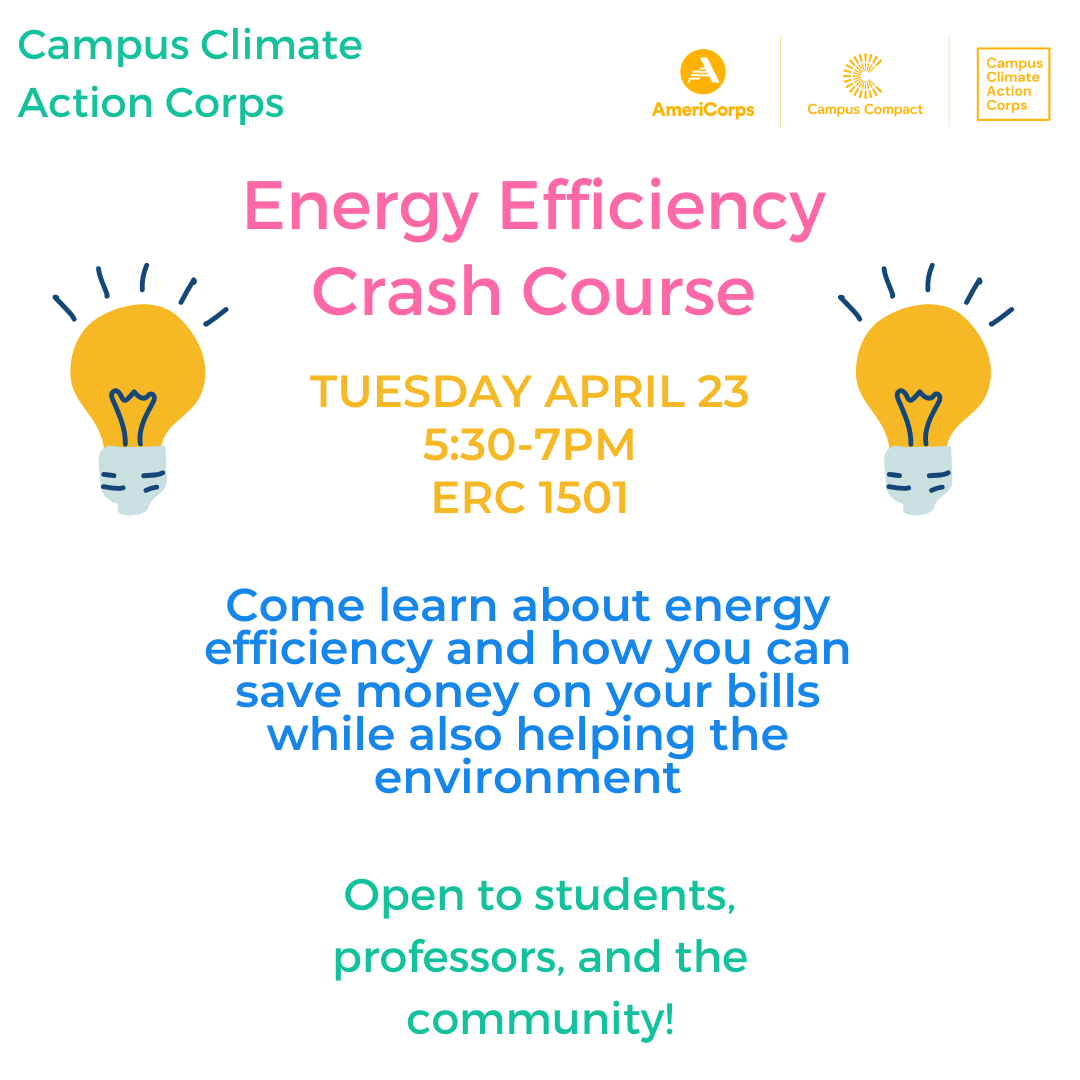Class resumes a little more than two weeks from now. The time has come to wrap up your pre-term preparations and open your Moodle course to students.
The following tips are posted now in advance of upcoming December 20-31 University Holiday closure*:
Show Moodle Course
Instructors are reminded to change the visibility of your course in Moodle to ‘Show’ status two weeks before classes begin. By showing your course in Moodle, students are able to confirm enrollments are correct and can access any pre-term information you wish to convey. You have the option to show only portions of course content that are ready while leaving the remaining sections hidden until a later time.
Get Acquainted with Classroom Technology
For those teaching in classrooms, it is a good practice to become familiar with your classroom before the first day of class.
Stop in to confirm location, login to the computer and become familiar with controls for overhead projection, microphone audio, webcasting/recording options and pen touch tablet.
Complete Course Preparedness Checklist
Use this checklist with links to tools and more to help ensure you are ready on day one.
*Please note: So that our staff can enjoy time away, OIT Help Desk and TLC staff will be unavailable during University Holiday Closure.
Additional help Contact Office of Information Technology HelpDesk 315-268-HELP (x4357) or helpdesk@clarkson.edu.