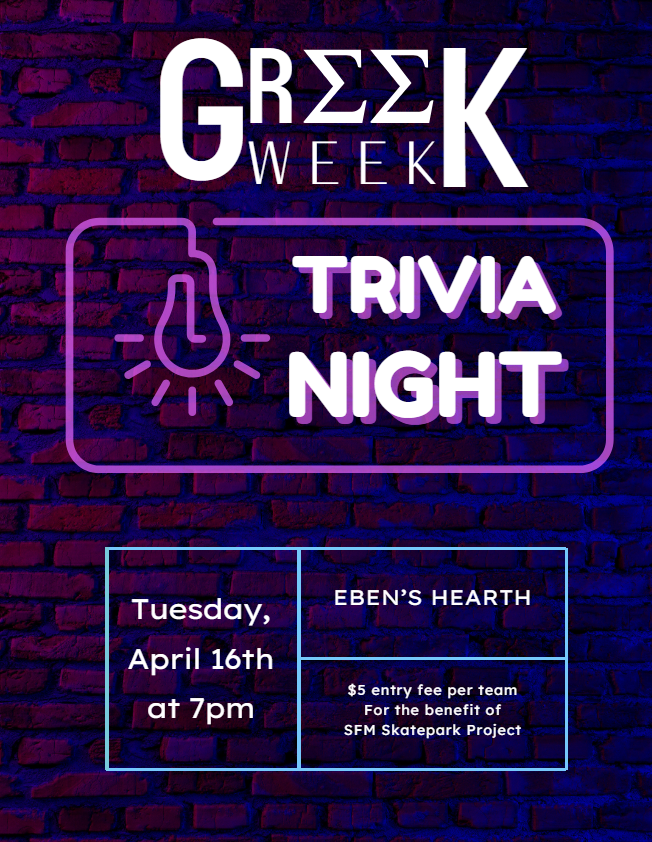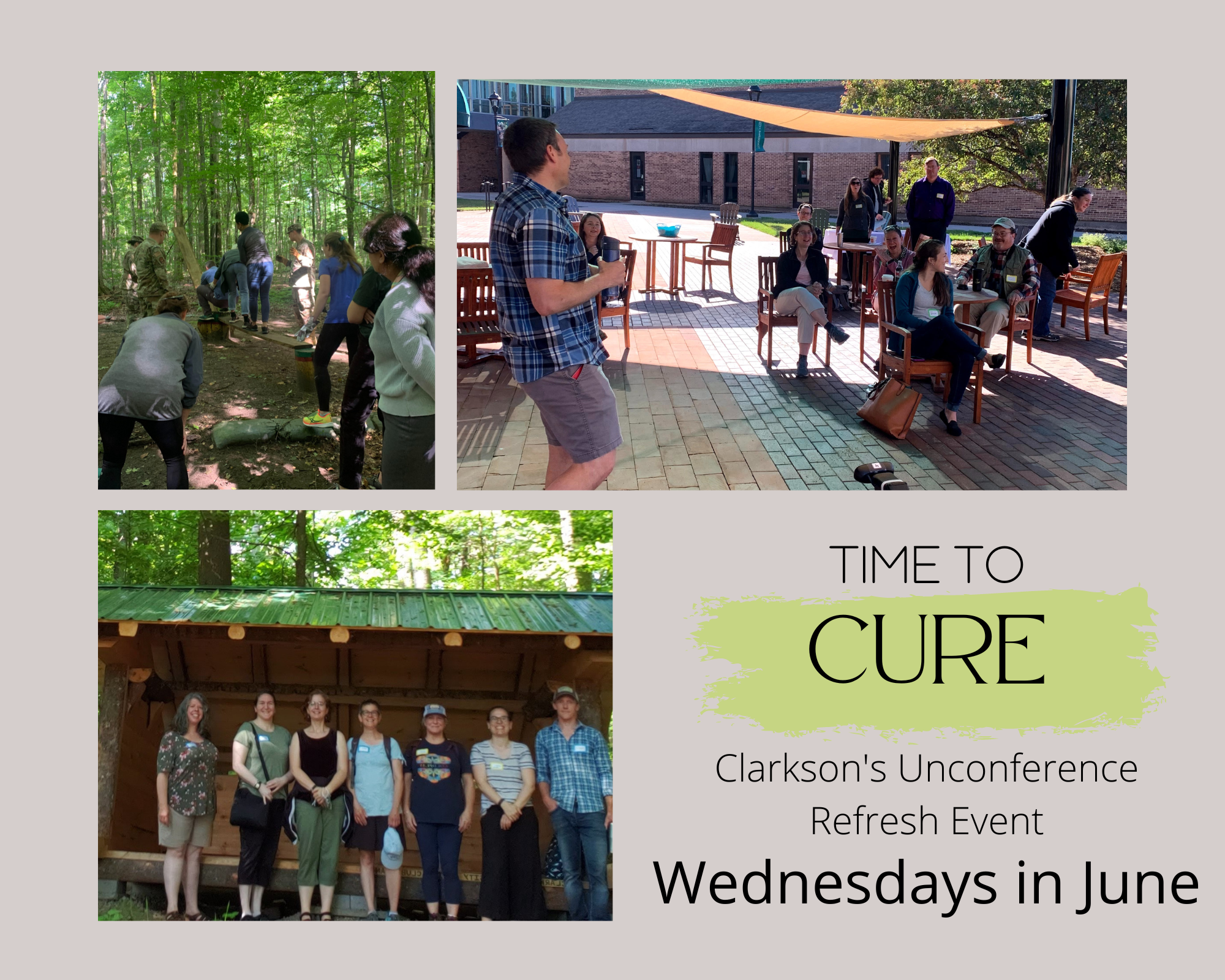Faculty, staff and students can learn more about how to use the new Find-Me printers this Wednesday at walk-up training and demonstration sessions offered in the ERC. Meet SymQuest experts, Lonnie Cleland and David Reynolds, as they demonstrate new touch screen menu options and printer features. SymQuest, Clarkson University’s newest partner in printing solutions for the Potsdam campus, is committed to making this transition successful through training and education. This is your chance to learn more about how to use the new printers. Check below for session times and details.

Location: Educational Resource Center (ERC), second floor near the Help Desk
Date: Wednesday, October 26, 2022
Choose a Session Time (schedule this on your calendar by clicking Add to Calendar button and choose Google calendar):
10:00 AM ESTIf you are unable to attend the above times and you wish to receive training, please contact helpdesk@clarkson.edu. We will be coordinating additional alternate session times.
More information about new Find-Me Printers, including General FAQs and FAQs for Faculty and Staff.
Questions/Comments:
Office of Information Technology HelpDesk 315-268-HELP (x4357) or helpdesk@clarkson.edu