The Office of Information Technology is updating the login page you will use to access many Clarkson resources including Moodle, PeopleSoft, the Intranet site, Concerto, EZProxy, RAVEAlert, Handshake and more! The new login page will be easier to navigate and provide quick and easy access to information about the IT HelpDesk, resetting your password and IT policies.
The New CAS Login screen will go live on January 29, 2019.
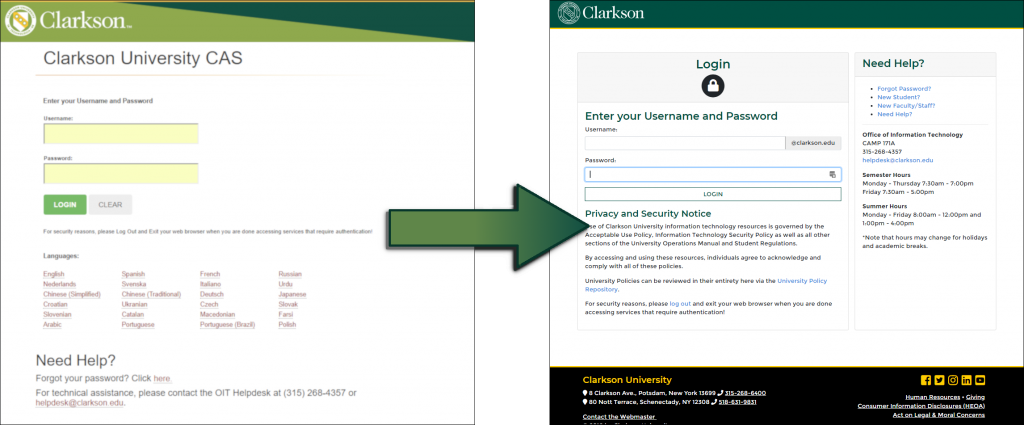
If you have concerns about whether or not you are accessing a secure website, look for these two things.
1) First, look for the “s” after the http portion of the URL. https:// websites are secure.
2) You should notice a lock icon before the URL. This indicates that the website is using a Secure Socket Layer (SSL) certificate to verify data encryption.

Additionally, you can click on the SSL lock icon and then view the certificate information. For the university, all SSLs will be issued to “*.clarkson.edu“

and check the dates to make sure it is current