Effective August 30, 2019: Due to quality of service concerns, the feature in Moodle that allows instructors to annotate student assignment submissions within Moodle will be disabled. This feature has become unstable in the current version and to avoid an unreliable experience for students and instructors going forward, the feature will be unavailable after August 30, 2019. We recognize that this may be undesirable for some faculty and will be actively working to find a suitable alternative that is more stable.
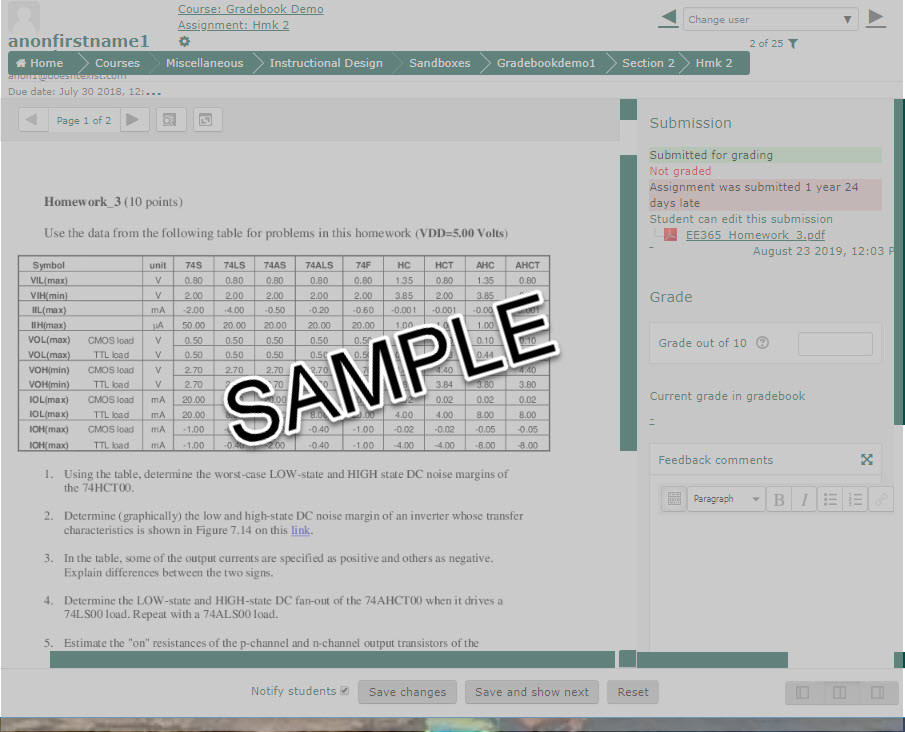
In the meantime, instructors should consider the following alternatives when designing student assignments and your grading workflow.
Grading alternatives:
- Turnitin’s Feedback Studio grading application allows inline commenting, strikethroughs, text summary comments, quickmarks and more. Available to all Clarkson instructors, many already rely on Turninit’s plagiarism checking. Feedback Studio is a robust option for providing feedback to students.
- Instructors may elect to download student submissions, open files on the local machine, make comments and feedback, save and upload as a feedback file to students through Moodle.
Questions/Comments: IT HelpDesk 315-268-HELP (x4357) or helpdesk@clarkson.edu