Oct 14 @ 12p: Google Drive is a file hosting and creation tool that can be used both inside and outside of your courses. You can use it to create and share documents with students, collect assessments from students, and much more! Register for Session
In addition to the tasks mentioned above, we will specifically demonstrate how to:
- upload a file
- make a copy of a file
- create a folder
- move files
- share a file with proper permissions
- create a template for students to fill out and submit as an assessment
- set up an activity document that students can contribute too
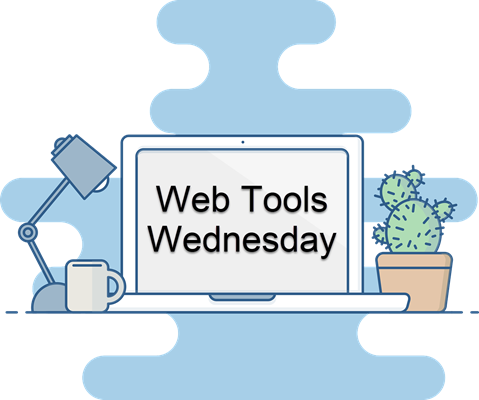
About Web Tools Wednesday:
Tune-in each Wednesday at 12:00 PM this Fall semester for the latest in tips and resources on instructional technology tools at Clarkson. The weekly format creates ample space to tackle technical topics for faculty interested in broadening their application of instructional online tools. Upcoming topics, recordings from prior sessions, and more.
Hosted by: Teaching & Learning Corner.
Questions/Comments: IT HelpDesk 315-268-HELP (x4357) or helpdesk@clarkson.edu