Clarkson students, faculty and staff rely on AppsAnywhere for accessing licensed software applications from nearly any device. The Office of Information Technology announces that beginning this month, the AppsAnywhere storefront will take a new look, along with more updated features when it upgrades to version 2.12. Our community can count on the same great access to applications anywhere.
AppsAnywhere version 2.12 Features:
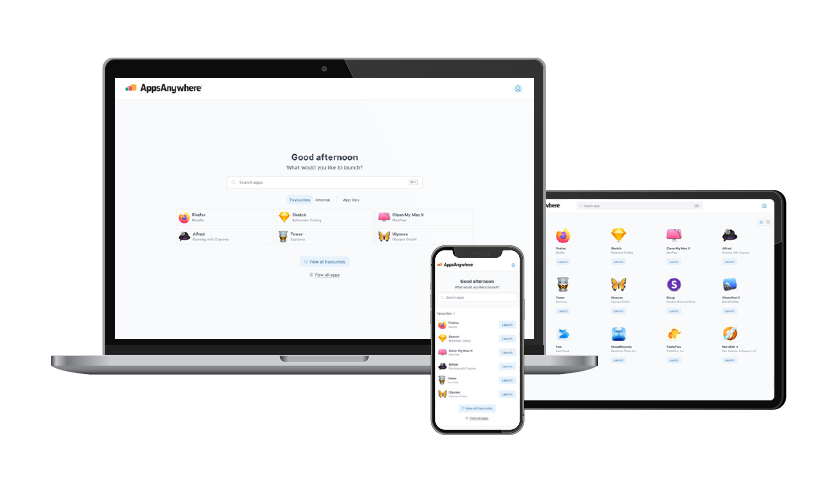
New User Interface: Most notable to our community is the updated experience when accessing AppsAnywhere. Search takes center stage so you can find and launch the apps you need more easily, including the ability to launch an app directly from the search.
Dynamic response to Hardware Profiles: With AppsAnywhere new Hardware Detection feature, if a device meets the hardware profile requirements, the application can run locally or virtualise, but if it can’t, then AppsAnywhere could revert to a more appropriate delivery method like VDI for example.
New validation workflow: The new validation process is much less intrusive, and with the new launch process, provides clear indication to the user of what is needed and what’s happening.
About AppsAnywhere
AppsAnywhere streams University licensed software from the cloud and makes software accessible to users on any computer on or off campus.
Invitation to Try AppsAnywhere
AppsAnywhere is now available on campus computers and beyond. New tools are coming online all the time. Students, faculty and staff are encouraged to login to access software available now through AppsAnywhere.
- To use AppsAnywhere from a wireless device, users will need to join the secure wireless network called eduroam.
- For users at home or other off campus devices, you will need to login to Virtual Private Network (VPN) in order to access AppsAnywhere successfully.
To report feedback, submit a request for software title to be added and/or questions, email helpdesk@clarkson.edu. Reference: AppsAnywhere
Questions/Comments:
Office of Information Technology HelpDesk 315-268-HELP (x4357) or helpdesk@clarkson.edu