The Office of Information Technology (OIT) is looking forward to the upcoming 2023/24 academic year. Clarkson students, faculty and staff will be interested to learn more about these items below:
- Upcoming Events
- Learning Spaces Receive Tech Updates
- Come See the New Moodle
- OIT Team News
- Support Articles Move to Bookstack
- More Secure WiFi on Campus with Eduroam
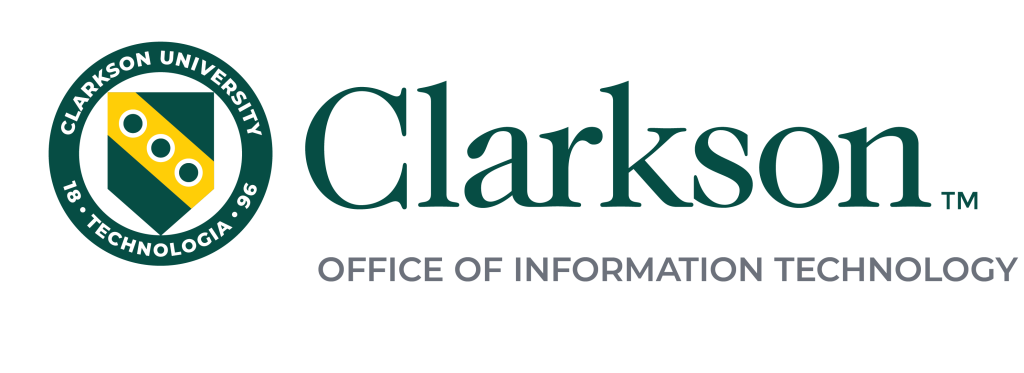
Upcoming Events:
Learning Space Walk Through Event:
Monday, Aug 21; 1:00 pm – 3:00 pm
BH Snell 212, Potsdam Campus

Faculty are invited to stop by BH Snell 212 on Monday, Aug 21; anytime between 1:00 pm-3:00 pm to take a look at the latest tech updates. OIT staff will be available for demonstrations and tutorials of recently updated technology. If you are teaching in these spaces or new to classroom technology at Clarkson, this is a terrific opportunity to get acquainted before the first day of class. Refreshments will be available, so stop by!
Welcome Students! Student Resource Fair
Friday, Aug 25; 1:00 pm – 3:00 pm
Quad Center Lawn (Cheel Campus Center if rain), Potsdam Campus

OIT Staff will greet students at this year’s Student Resource Fair on the Quad Center Lawn on Friday, Aug 25; 1:00 pm – 3:00 pm. Information and giveaways will be available. Stop by to show us you are connected to the Eduroam wireless network and receive a FREE GIFT! More about connecting to Eduroam below.
Learning Space Tech Updates:
OIT Technicians share the following Potsdam campus updates:

BH Snell 212/213/214 – New height adjusting lecture stations are being installed, along with updated network configurations in each of the lecture spaces in Snell. Classroom PC’s are now located in the lecture station, and wall mounted screen displays are added for better visibility of presentations. Rooms feature front and rear facing web cameras for more interactive remote presentations. USB-C video connections are now available. VGA has been deprecated in these spaces. These improvements originated from teacher feedback, and incorporates Universal Design for Learning (UDL) with improved access for teachers and students.
CAMP 194 – Zoom room technology in CAMP 194 classroom has been removed and replaced with standard classroom technology. Similar to other standard classrooms, teachers in CAMP 194 will login to the PC, turn on the overhead projector to display an image on the screen in the front of the room. Teachers may elect to host Zoom sessions or record lectures with Echo360 using the webcam and microphone designed to capture the front of the room. This update does not impact Snell 177 which remains a Zoomroom at this time.
Come See the New Moodle
Returning students and faculty will note an updated look and new features in Moodle as they return to classes this Fall. Teachers and staff have been working behind the scenes to be sure everything is ready and we are looking forward to seeing you get started soon.

See Support Articles to Help You Get Started:
Team News:
The Office of Information Technology is excited to announce the following updates to the OIT Team:

Dylan Crawford is promoted to Audio-Visual Systems Engineer. In this new role, Dylan is responsible for designing, delivering, and maintaining an outstanding technical environment including technology for Clarkson’s learning spaces as well as audio-visual systems throughout the university. Dylan first joined Clarkson as an IT Support Specialist I in 2022. Since then he has earned the Dell Certified Technician certification, he consistently maintains a very high customer satisfaction rating, and has successfully contributed to multiple Audio-Visual installation projects on campus. We all look forward to seeing more of Dylan as he supports Audio Visual systems at upcoming campus events. Congrats Dylan!

Saul Clonts recently joined the Clarkson OIT team as an IT Support Specialist I. Saul is located at the Help Desk on the 3rd floor of the ERC on the Potsdam Campus. He is available to students, faculty and staff when they visit the Help Desk for technical support related to Clarkson information technology services. Saul comes to Clarkson with several years experience in the support industry and he is pursuing further education in cyber security. We are thrilled to have Saul join the team and wish him a very warm welcome!
Support Articles Moved to Bookstack:
Bookstack is replacing Confluence as the online platform for the University’s support documentation. The move to Bookstack is now underway with many of the articles already moved to Clarkson’s Documentation Library including the University’s Policy Repository and the Get Help center. This project is expected to wrap up by the end of 2023.
What this means: Our Clarkson community will now find OIT’s Knowledgebase of ‘How To’ Support articles in the Bookstack library organized into books, chapters and pages. Articles can be searched by key term from the search bar in the Bookstack library. To become oriented with Bookstack, it may be helpful to browse the library of books in Bookstack here. Note: bookmarks and hyperlinks to pages on Confluence will need to be updated to their new page in Bookstack. If you manage web pages or other digital resources that link to support documentation, please update to the new links in Bookstack. If you have questions, please contact helpdesk@clarkson.edu.
More Secure WiFi on Campus with Eduroam:

While on campus in Potsdam, CRC or Beacon, students, faculty and staff are encouraged to connect to the Eduroam wireless data network from their laptops and other mobile devices. Eduroam is the faster, more secure way to wirelessly connect to the Internet. It will connect you to your building’s wired network for access to on-campus resources, such as Find Me printing, and the devices you have in your on-campus office or residence. Connection requires a first time setup that takes just a few minutes. Steps found in the article linked here.
OIT is excited to bring you these updates. The teams responsible for this work are recognized for their commitment in leadership, technical craft and a job well done. Thank you!!
Questions/Comments:
Office of Information Technology HelpDesk 315-268-HELP (x4357) or helpdesk@clarkson.edu