Clarkson’s Duo environment will soon receive a facelift and a slight adjustment to the approval process. This security enhancement applies to all Duo users–including Clarkson students, faculty, and staff.
Details:
Starting April 3, 2024, Duo will begin appearing with a Verified Push, and a new look.
Duo is Clarkson’s two factor authentication service. It is a front-line defense against unwanted entry from hackers and other bad actors. The new Verified Push increases security by reducing the likelihood of accidental approvals.
What can I expect with the new Duo Verified Push:
Each time I receive a Duo prompt, it will contain a short numeric code. I enter the code in my Duo Mobile App and can access my account. See sample below:
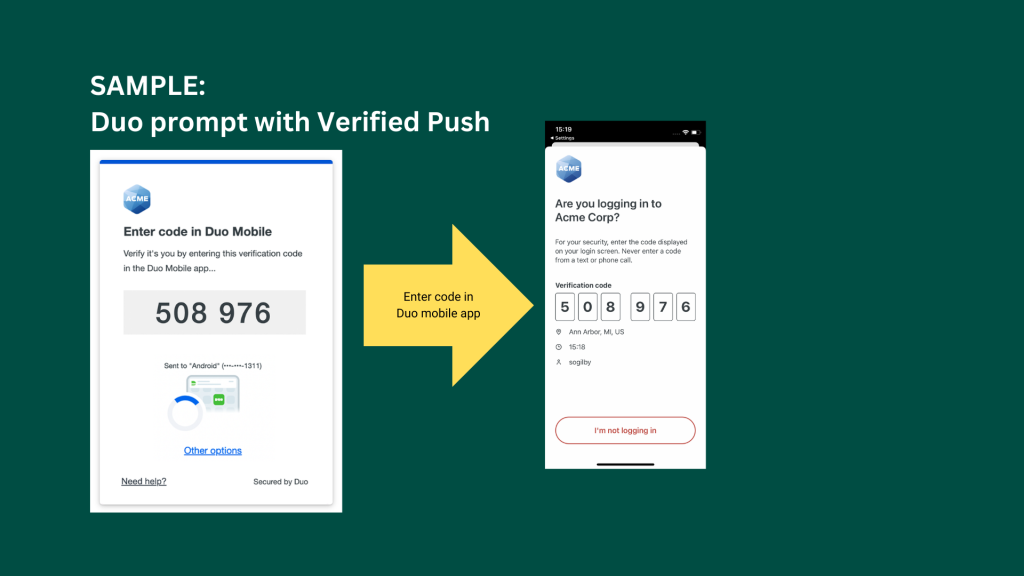
Be sure your Duo Mobile App is updated, to check: Open Duo Mobile app. Click the menu icon in upper left, select Security Checkup. Select update if needed.
Please Note:
- Verified Push is not available for Secure Shell (SSH) and Remote Desktop connections at this time. Logins using these methods will remain unchanged.
- Those using Duo security tokens will enter their token code as usual.
- The Duo Portal will also update to include the new look. Individuals utilize the Duo Portal to add, remove, and rename your device(s).
More about Duo at Clarkson University.
Questions/Comments:
Contact Clarkson’s Office of Information Technology Help Desk.
- Online: 24 hour access to Online Support
- Email: helpdesk@clarkson.edu
- Call: 315-268-HELP (x4357)
- Walk up: ERC – 2nd Floor Help Desk (Potsdam Campus)