Below are the instructions for accepting or declining your federal direct loans and federal work study (if you are eligible). We encourage you to complete this as soon as possible to ensure you receive an accurate fall invoice come July.
- Accept or decline your loan(s) online via your MyCU account
- MyCU> Financial Aid Tab > select Accept/Decline Aid,
Choose the aid year, then you will see financial aid items that require action under the “New” tab, select this. Your loans will have an “action” drop-down menu listed to the right of the item. Use the drop-down menu to select accept or decline each item.
- MyCU> Financial Aid Tab > select Accept/Decline Aid,
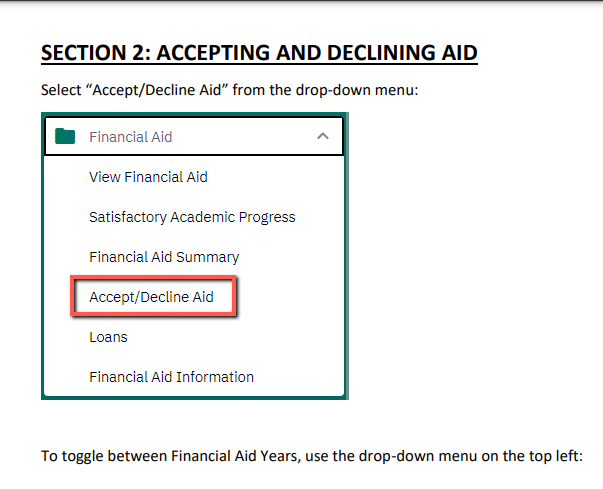
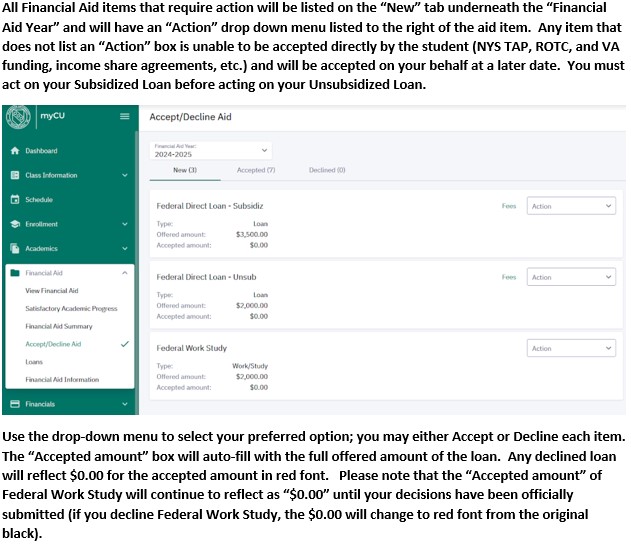
- If you choose to accept your loan(s) the box will then turn green, if you decline it will show red
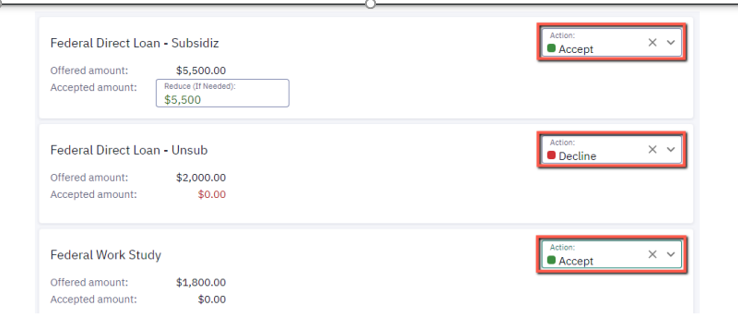
- Then click the Submit Box in the lower right corner, a pop-up box will appear, click “I agree” and “Ok”
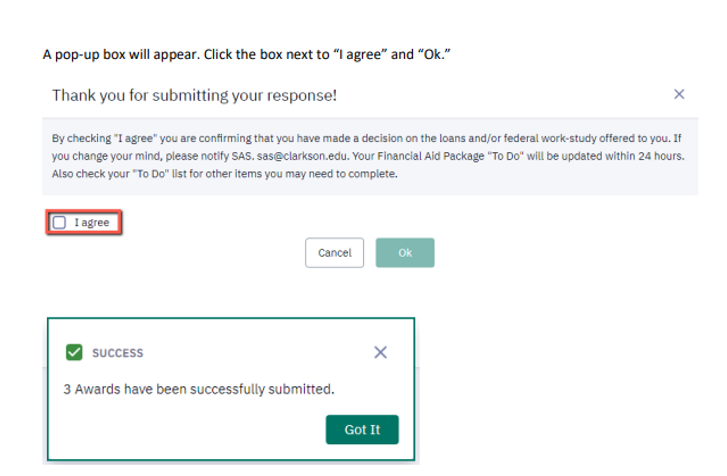
If you have any questions or need help please contact us, we are happy to assist you!
Clarkson Financial Aid | newstudentfa@clarkson.edu