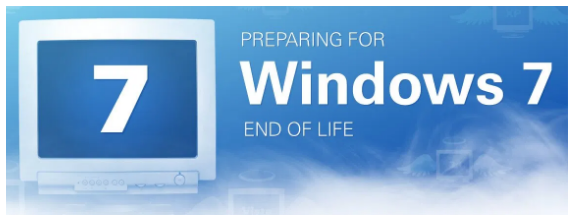
(Originally posted on 12/23/19)
Network access from all university-owned computers running Windows 7 will be blocked beginning January 14, 2020. As previously announced, Microsoft has scheduled the “End of Life” for Windows 7 on that date and leaving these machines on our network creates a significant security risk to the entire university community.
If you are still using a Windows 7 computer, please contact the OIT Helpdesk for assistance. Generally speaking, there are three different options to consider.
- If the computer is new enough, OIT can upgrade it to Windows 10 free of charge.
- Older computers, especially those that have been in use for 7 years or more, should be replaced with newer ones.
- In the rare occasion that Windows 7 is needed to interface with an older peripheral, or you have other business needs why it cannot be updated, you must either physically disconnect it from the campus network or purchase a firewall/router device.*
*OIT is recommending Ubiquiti EdgeRouter X firewall/router. These can be purchased on Amazon for $62.00. Once it has been received, contact OIT and we will configure and install it for you at no additional charge. This device will allow login access to our network and access to our data farm, but internet access will be blocked. Outside vendors that may need to connect to your Windows 7 devices via remote access, will still be allowed.
These steps are necessary to provide additional security measures to protect your computer and the entire campus network from outside vulnerabilities.
Please be advised that failure to take one of the above actions regarding your Windows 7 computer will render it unable to connect to the campus networks beginning on January 14, 2020
Please feel free to contact us for additional information or assistance.
- Knowledgebase: https://confluence.clarkson.edu/display/OITKB
- Email: helpdesk@clarkson.edu
- Call: 315-268-HELP (x4357)
- Walk-in: CAMP 171A
Sincerely,
IT HelpDesk
Clarkson University