Action Required: All students must enroll in Duo Security no later than September 13, 2021
Duo Security’s two-factor authentication has proven to be an effective tool in Clarkson’s defence against account compromises and data breaches. Since 2019, Duo has been used successfully by faculty and staff at Clarkson. Beginning this month, Duo Security will be expanded to include all Clarkson students. You’ll have two different options.
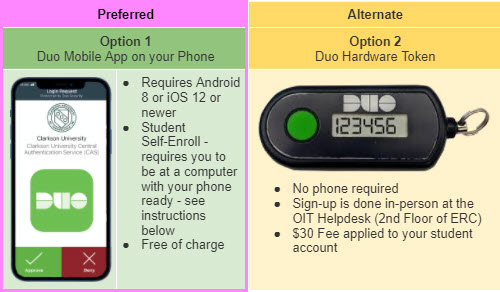
Student Self- Enroll Option:
From your computer (not from your mobile phone), begin by visiting the Clarkson Duo Self-Service Portal, https://duoportal.clarkson.edu/:
Caution: iOS 12 or Android 8 smartphone or newer required. Students with older smartphones will require a DUO Hardware Token available at the OIT Helpdesk – 2nd Floor of ERC.
- Click on the “Start Setup” button.
- Select One type of device:
- Preferred Option 1: Duo Mobile App on your mobile phone (iOS 12 or Android 8 or newer is required).
- Alternate Option 2: Duo Hardware Token, $30 fee.
- Enter your phone number
- Select your device platform
- Install the Duo app on your device
- Activate your device by scanning the QR code from the Duo app
- Complete Set Up and Use Instructions
Students – Act Now to Avoid Service Interruption:
Beginning on September 13, 2021, enrollment in Duo Security is mandatory of all students. Unenrolled accounts will be required to complete the Duo setup process in order to continue accessing Clarkson services.
If you already have an active Duo enrollment for another Clarkson username – Please contact the Help Desk:
For example, if you are a student who has previously enrolled a Student-Staff account in Duo. You may need manual intervention from the Help Desk to complete your second enrollment
Frequently Asked Questions (FAQs):
Why Two Factor Authentication?
In higher education, our information systems are subject to increasingly sophisticated and persistent attacks that seek to steal the information that we are entrusted with protecting. Passwords alone have proven to be an ineffective means to mitigate the current threat to our information resources. Two-factor authentication decreases the risk of compromises and data breaches by requiring two factors to confirm your identity — something you know (your password) and something you have (eg. mobile phone or hardware token).
How does Duo work?
After you login with your username and password, Duo confirms your identity using one of the following methods you choose:
- Sending a push notification to the Duo Mobile app on your smartphone that you acknowledge to confirm your identity.
- Requiring a passcode that you requested via the Duo Authentication prompt, that you generated on your Duo Mobile app, or that is displayed on a hardware token (available for $30 purchase).
Where has Duo been implemented at Clarkson?
Duo has been deployed as part of the Central Authentication Service (CAS), which protects myCU (PeopleSoft Student), PeopleSoft Finance, PeopleSoft HR, Moodle, Slate, Nolij, Intranet, Concerto (Digital Signage), and over 100 other services.
Questions/Comments:
Contact the IT HelpDesk 315-268-HELP (x4357) or helpdesk@clarkson.edu