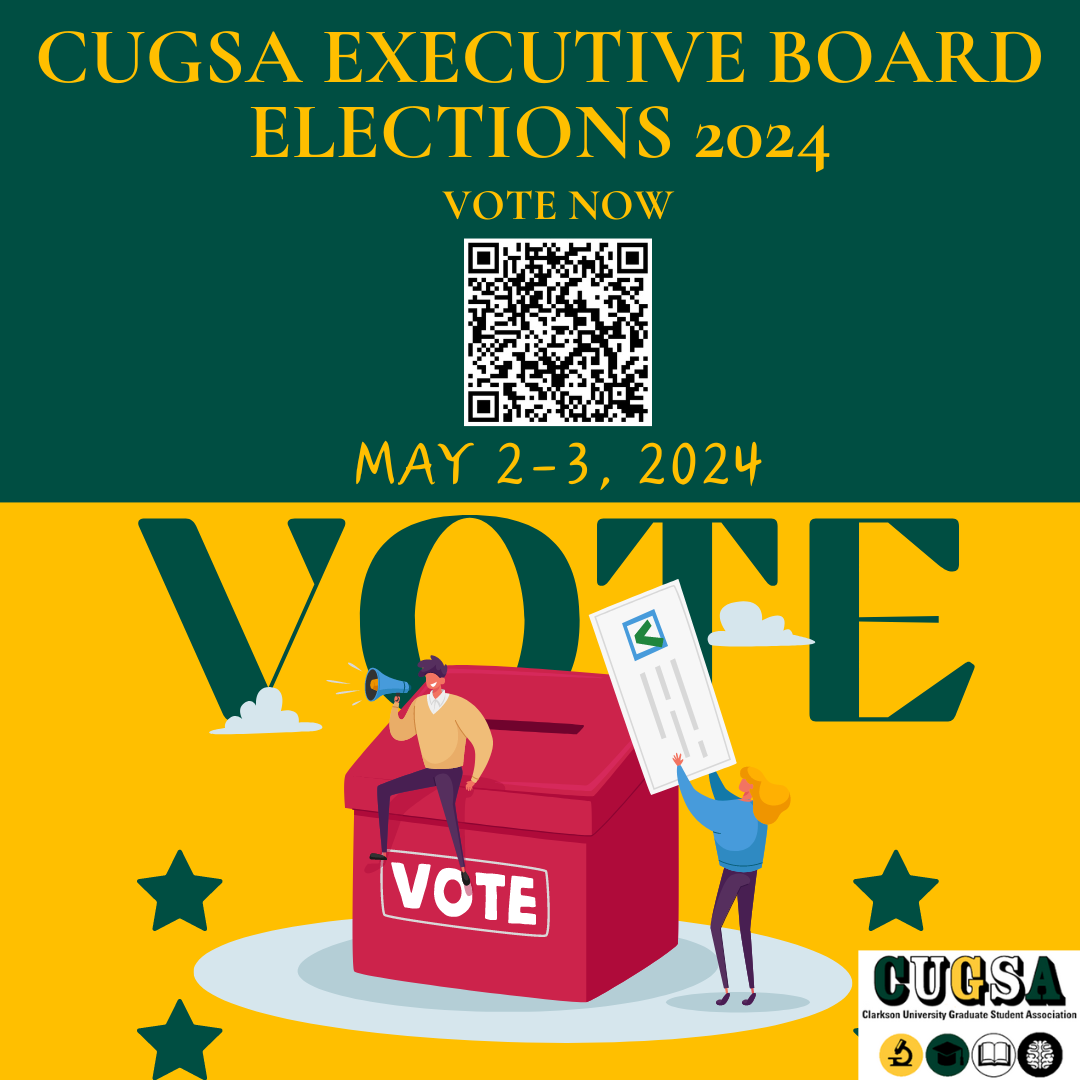Online Check-in is now open and available through PeopleSoft. During check-in, students are asked to confirm or correct their personal information to ensure we have accurate information in our system.
Every student enrolled for the upcoming term is required to complete check-in, no later than Wednesday, January 16th. In order to avoid a $50 late registration fee or being administratively withdrawn from the university, please take care of this by 4:00 p.m., Wednesday, January 16th.
If you do not intend to enroll this spring, please contact your SAS Representative immediately in order to avoid being charged for the term. Until the check-in hold has been released, you will be unable to add, drop or swap classes.
CHECK-IN Information: View “Complete Online Check-in” for the check-in video tutorial.
If you are financially clear, to complete check-in you must confirm or correct the local address and telephone information (specifically, where you are living while attending school and a phone number where we can reach you*). Please note, if you change your telephone and/or address during check-in, it can take up to two weeks before the changes show up in PeopleSoft.
If you are not financially clear, contact your SAS Representative, as soon as possible.
- You will be unable to access your class schedule in PeopleSoft as well as any course material available on Moodle until payment is received or arrangements have been made.
- As part of the check-in process, you must also confirm or correct the local address and telephone information (specifically, where you are living while attending school and a phone number where we can reach you*).
Please note, if you change your telephone and/or address during check-in, it can take up to two weeks before the changes show up in PeopleSoft. Until you are financially cleared, you will not be able to access Moodle or your class schedule.
To Do List – is yours complete? Log into PeopleSoft to see if you have any outstanding To Do’s. These need to be completed as part of your check-in as well.
If you are having difficulty with navigation or need other assistance, please contact your SAS Representative for assistance. https://www.clarkson.edu/student-administrative-services-sas/our-staff
*If you do not know your local address and/or telephone number, and you do not expect to have this information by the deadline, please contact your SAS Rep for assistance.