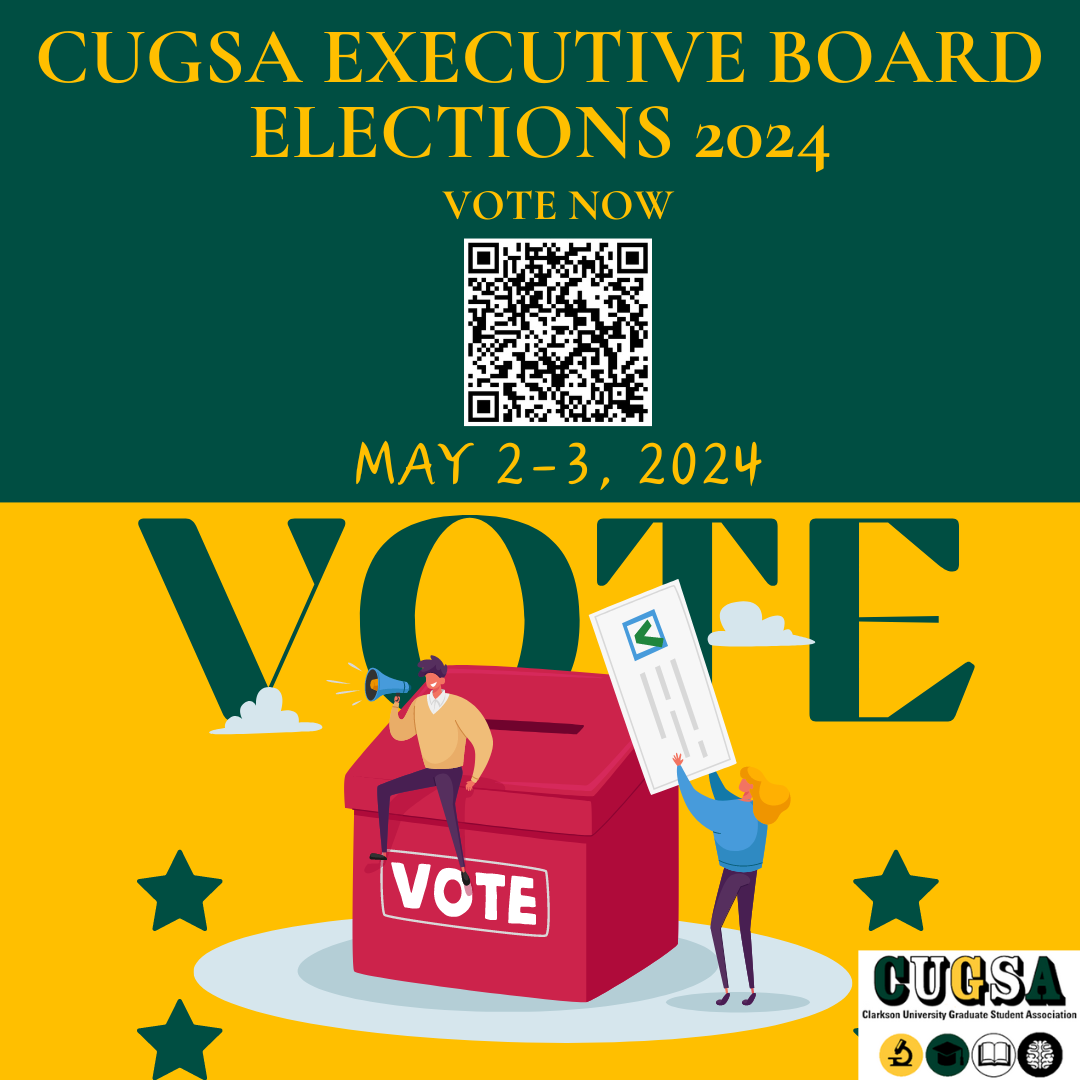Starting September 27, 2020, Zoom will require that all meetings have a Passcode or a Waiting Room enabled. These are updated security measures Zoom is taking to prevent unwanted access to users’ meeting environments. We anticipate the impact to be minimal as most of our Zoom users are currently familiar with using Zoom’s meeting room passcodes and / or the waiting room features.
For those that do not already have passcodes or a waiting room enabled on existing meeting rooms, a waiting room will automatically be enabled after September 27.
To check that a passcode or waiting room is enabled on existing meetings: Sign in to clarkson.zoom.us, locate meeting, click Edit Settings, look under Security, select Passcode and/or Waiting Room. When hosts enable a passcode on pre-existing meeting rooms, calendar invites will need to be re-sent to include the passcode.
Hosts will continue to have the option of turning off the waiting room once the meeting starts.
Should you have questions, please reference the following resources:
- Zoom’s support article regarding this update: FAQ Meetings Waiting Room and Passcode Requirements, September 27, 2020
- Clarkson’s updated support article for recommended practices when setting up a Zoom meeting.
- Join us on 9/23/20 in Web Tools Wednesday Webinar where we will dig into this update and what steps to take.
Questions/Comments: IT HelpDesk 315-268-HELP (x4357) or helpdesk@clarkson.edu