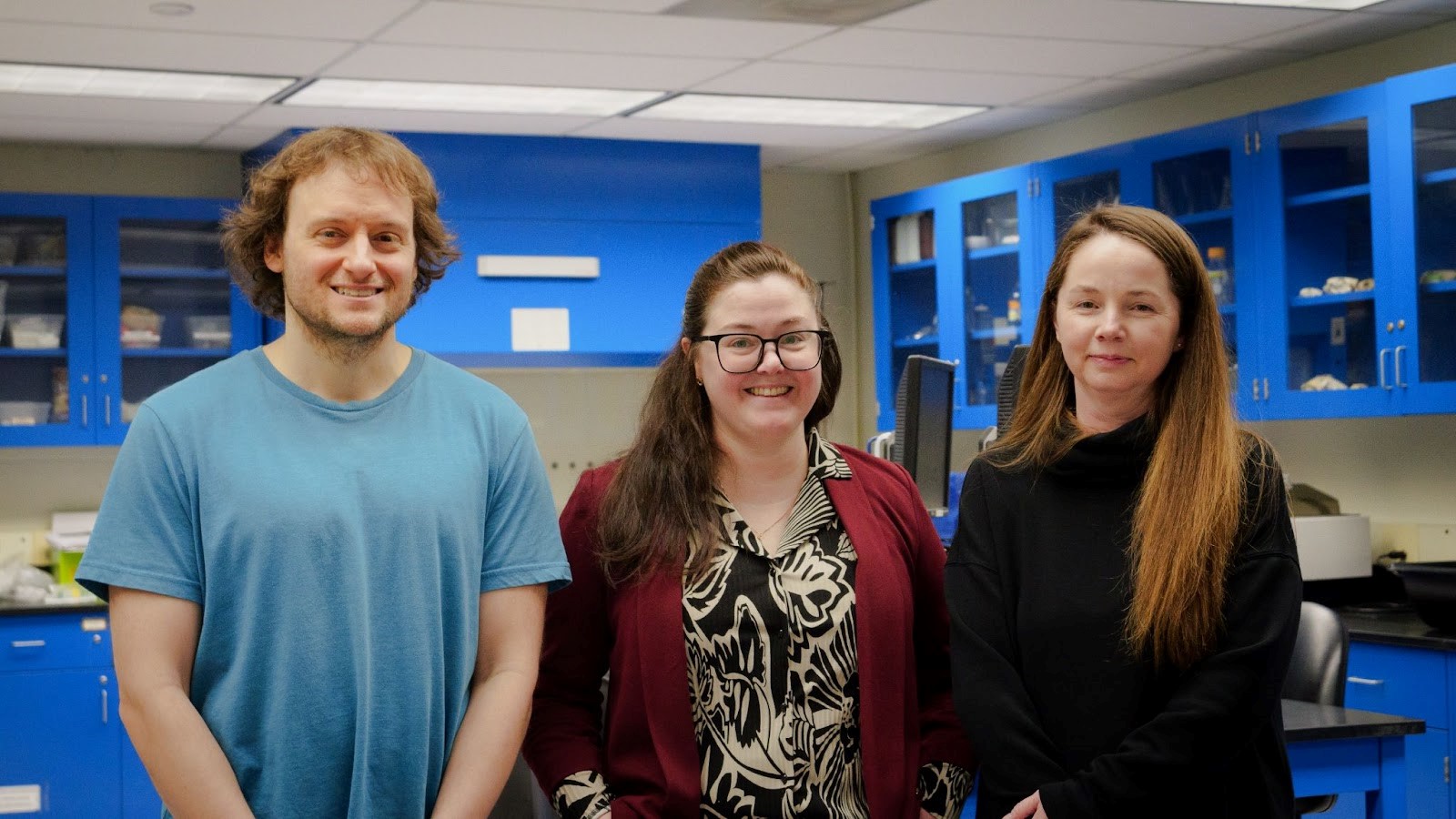It is that time again for all employees to complete and submit a Conflict of Interest Disclosure Form.
Forms will be available to complete starting May 26, 2021 through June 10, 2021.
To access the Conflict of Interest Disclosure Form, please follow the below instructions.
1. Log into PeopleSoft 9.2 HR Login at https://www.clarkson.edu/peoplesoft using your Clarkson username and password.
2. The Conflict of Interest form will automatically appear for you to complete and submit at that time. Once completed, Click “Acknowledgement” and hit “Submit”.
3. If you choose not to fill it out at that time, please follow the instructions below to access the form: https://www.clarkson.edu/peoplesoft > Navigator Menu > Self Service > CU Conflict of Interest Form.
Thank you,
Human Resources