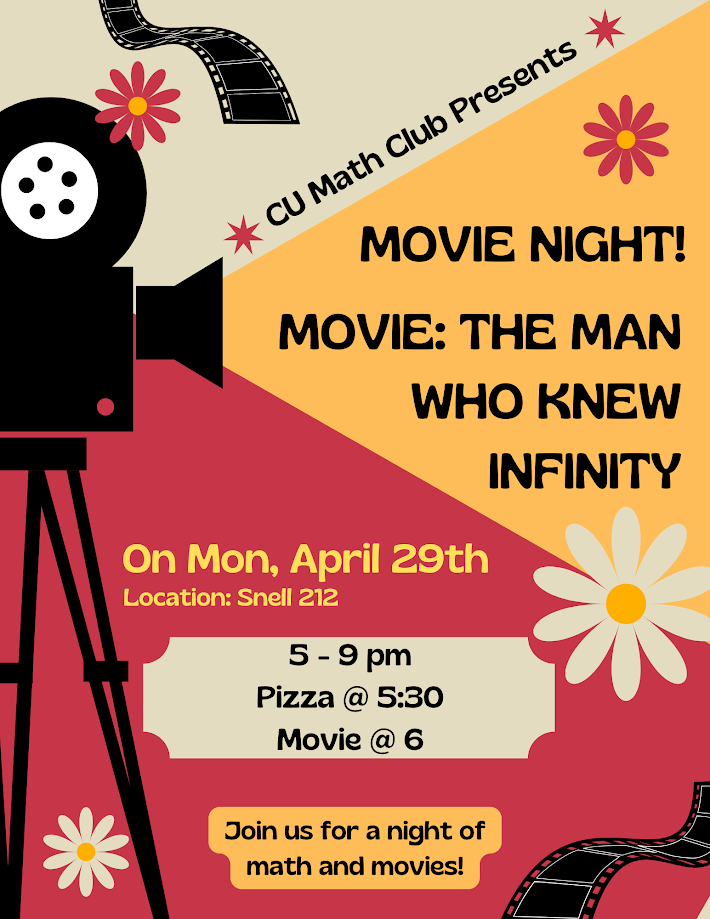Hello students,
The Student Organizations Suite (Student Center 120) is open to all students by appointment. Due to Covid-19 occupancy restrictions, we can have a limited number of people in the suite at all times. To access the suite, you will need to schedule an appointment using your Clarkson Gmail account. To sign up for an appointment in the Student Organizations Suite, visit the appointments page for the CUSAdesk@clarkson.edu calendar using this link.
Types of appointment slots include:
- 10-minute appointments to pick up club and organization mail or packages
- 30-minute appointments for club and organization purchase card use, DOs, and deposits
- 30-minute appointments for study space and/or club or organization planning
- 60-minute appointments for study space and/or club or organization planning
You can also book an appointment by doing the following:
- Log on to your Clarkson email account using your Clarkson username and password.
- Click the nine dots in the upper right hand corner.
- Click on the calendar app icon; your calendar will open in a new tab.
- Under your monthly calendar in the left hand column, type “CUSAdesk” into the “meet with” search bar.
- You will see the calendar for CUSAdesk@clarkson.edu on your weekly calendar.
- Click one of the available appointment options based on your reason for accessing the Student Organization Suite.
- The appointment slot will give you the option to view the appointment page for this calendar, click that link.
- A new window will appear with the appointment options for CUSAdesk@clarkson.edu.
- Sign up for an available appointment.