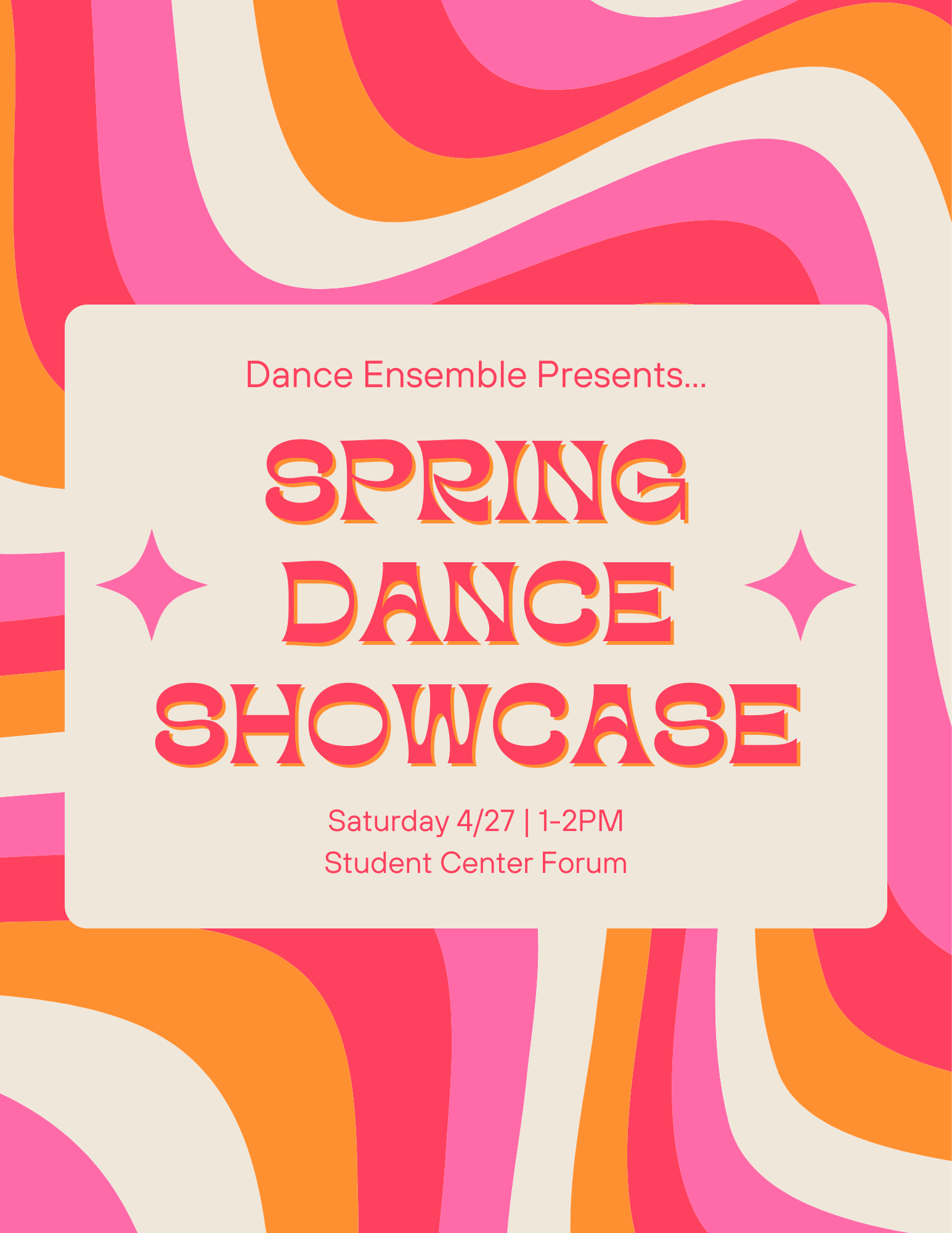The U.S. Department of Labor, Office of Federal Contract Compliance Programs (“OFCCP”) has requested that Clarkson University resurvey the entire workforce for this year in accordance with OFCCP’s regulations. While self-reporting is voluntary, please log into PeopleSoft HR to verify your personal information, veteran and disability status is showing correctly based on your preferences by August 1, 2021.
PeopleSoft HR Homepage functionality, allows you to update or make changes to some of your personal demographic information without contacting Human Resources for assistance. This information is stored in your electronic employee personnel record. Keeping your personal information up-to-date is particularly important for safety reasons but it also helps the University stay compliant with Affirmative Action reporting’s.
In addition, federal requirements mandate employers give employees the option to self-disclose in the below areas:
· Veteran Status
· Disability Status
To update or to make changes to your personal information, veteran or disability status please log into PeopleSoft HR (link below) using your Clarkson username and password.
https://intranet.clarkson.edu/peoplesoft/
From the PeopleSoft HR homepage:
- Click on ‘Personal Information’ to update or change:
- Home Address
- Phone Number
- Emergency Contacts
- Marital Status
- Employee Information
- Veteran Status
- Disability Status
- Click on CU Directory Information to update or change:
- Room/Office Location
Submit updates and changes by August 1, 2021.
Please email Human Resources at clarksonhr@clarkson.edu with any questions.
Thank you,
Human Resources