Students who print on the Potsdam campus will now order up print jobs with a swipe of their Clarkson ID. Read below for important How To Print information for your on-campus printing.

Say good-bye to the days of sending print jobs to a pre-selected destination with hopes it will be there when you arrive. With Find Me printing, individuals print just what they need, swipe their Clarkson ID card, and watch it complete their job.
How Find Me Printing works:
Printing from Desktop Classroom Lab Computer (Locations):
For Destination, select from drop down menu:
- Find Me in Color, or
- Find Me in Black & White
Printing from Wireless Device:
Go to: go.clarkson.edu/print (more)
- Locate a Find Me Printer from list of available printers (Locations list below).
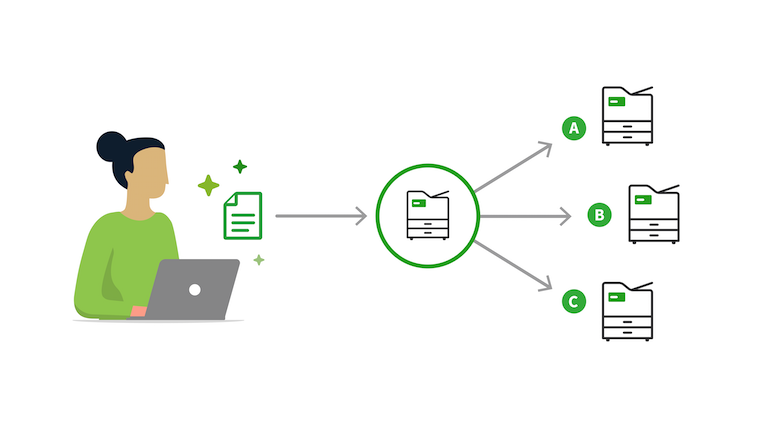
3. Select desired options, then Print.
4. Bring your Clarkson ID with you to a Public Find Me Printer (Locations list below), at the keypad of your desired printer, swipe your ID and wait for your print job to complete.
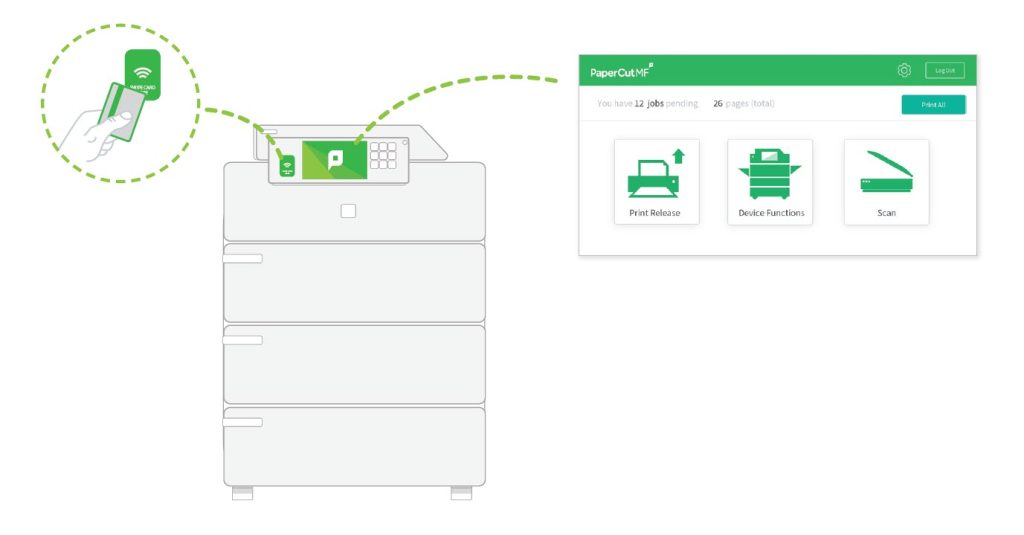
Public Find Me Printers:
| Building: | Location: |
| ERC Educational Resource Center | First Floor Library Second Floor OIT Help Desk |
| CAMP Center for Materials Processing | First Floor CAMP 171 |
| Snell Bertrand H. Snell | First Floor Atrium (anticipated Oct 20, 2022) Second Floor near Snell 239/241 |
| Clarkson Hall | First Floor Health Sciences Lounge 1011 (anticipated Oct 20, 2022) |
Frequently Asked Questions (FAQs):
Locate answers to common questions and keep current on latest Find Me printer Information.
Project Overview
In this joint project with the Office of Information Technology and the Financial Office, the BizHub Find Me printer solution reduces paper and ink costs, and lowers support costs in the following ways:
- Reduce Waste: Have you ever sent a print job then changed your mind but it was too late and the job already printed? (Yes, we know this happens.) With BizHub’s Find Me printing, those wasted print jobs are eliminated.
- Lower Print Costs: These new units will reduce the University’s cost to print by approximately 40%. It is much less expensive to run these large, centralized units than it is to support desktop inkjet or laser printers.
- Lower Support Costs: The use of these smart devices allows centralized oversight of connections and maintenance making it possible for support teams to monitor printing performance across campus.
In addition to lowering costs, the BizHub solution offers these additional benefits:
- More Equitable, Accessible Experience: All BizHub devices are equipped to print both black and white and color. This increases the availability of color printing, making printing more convenient and accessible.
- Confidential Printing: With BizHub’s Find Me printing, concerns about sending sensitive or confidential information to an unsecure location goes away. Individuals are there to receive their print job at the time it is printed.
- Scan to Me: With BizHub’s “Scan to Me” option, you will be able to easily scan documents and have them sent directly to your email inbox without the need to enter your email address or select your name from a directory. Want to send your scan to someone else? No problem, you can manually enter an email address as needed.
Project Scope:
- New BizHub Printers with Find Me services will replace all Xerox devices on the Potsdam campus.
- Students can print at any of the Public Printers (See Locations)
- BizHub and Clarkson technicians will be on Potsdam campus installing new devices and removing old devices. Timeframe: October 2022.
- Onsite demonstrations and training available.
Questions/Comments:
Office of Information Technology HelpDesk 315-268-HELP (x4357) or helpdesk@clarkson.edu


