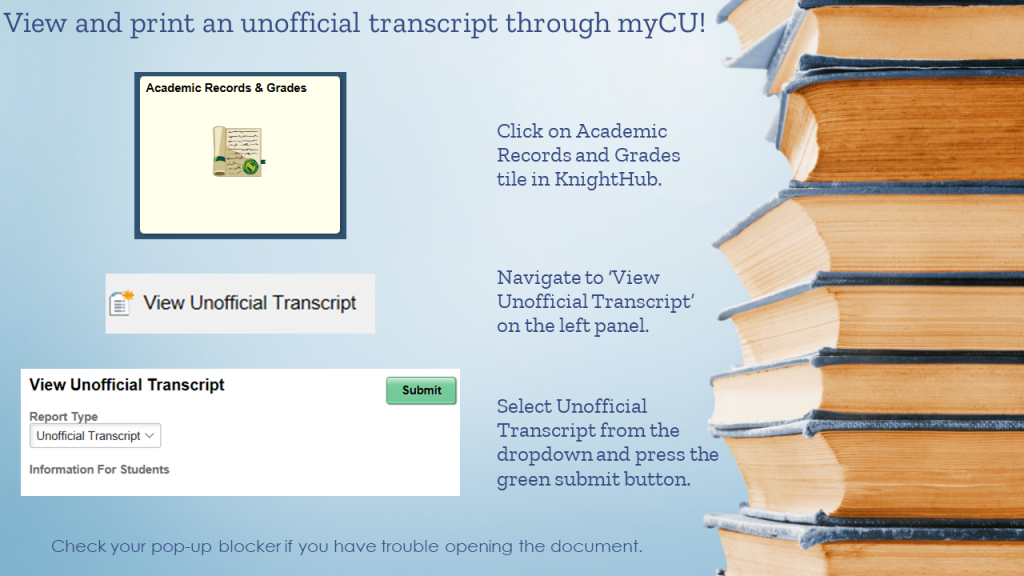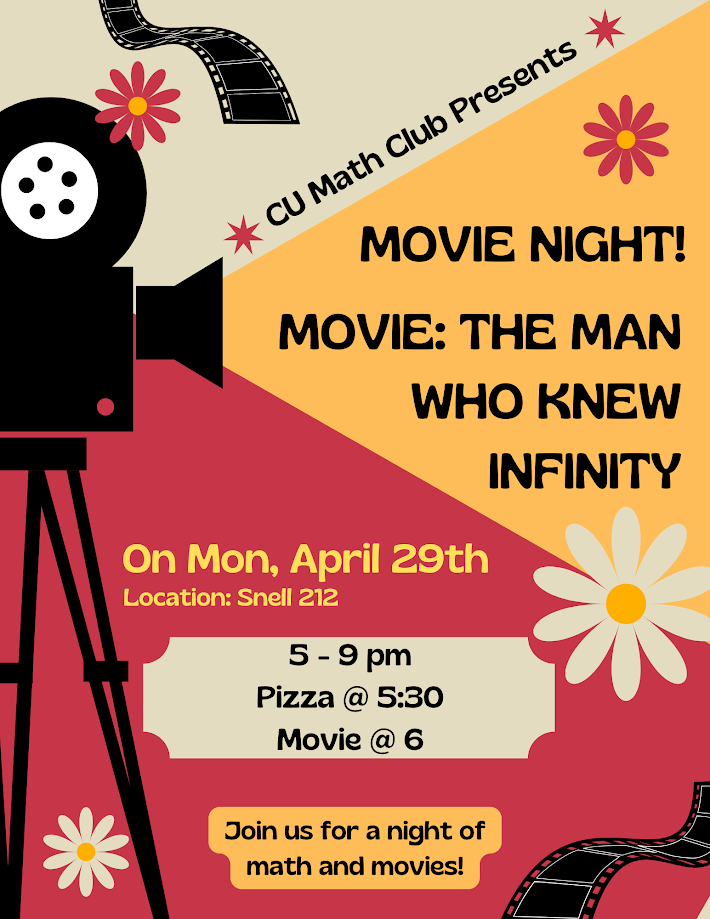Did you know you can download your unofficial transcript through myCU? Click on the Academic Records and Grades tile in KnightHub. There you can select View Unofficial Transcript on the left panel. Select the Report type of Unofficial Transcript and press the Submit button. Your transcript will download. Check your pop-up blocker if you have trouble viewing the document.
If you require an official transcript, fill out the Academic Record Transcript Request Form and submit to SAS for processing.